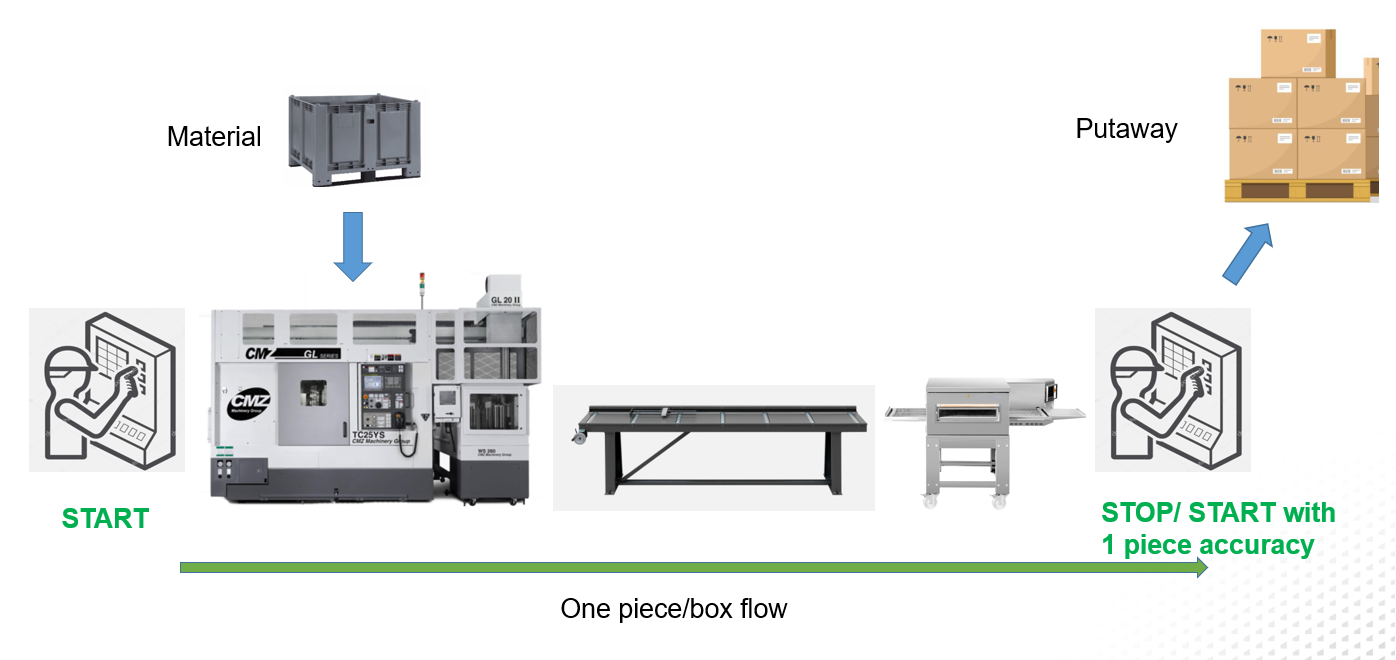Production Panel
Production Panel is software that was created to significantly facilitate and accelerate the process of production reporting and accounting for customers working in the Infor M3 system.
The standout feature of the application is its ease of use:
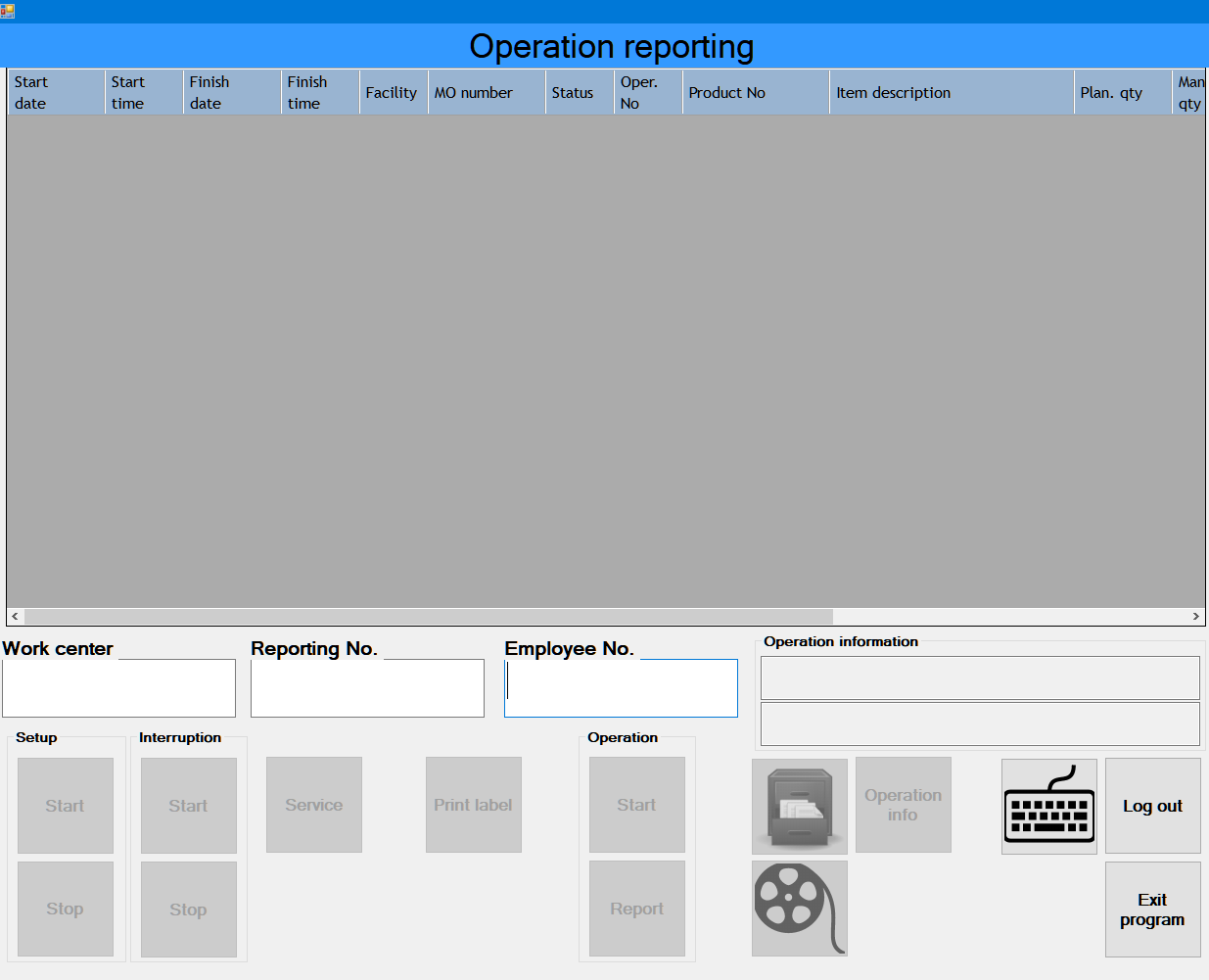
The functionality of the panel includes everything you need for effective and fast production reporting. It is not a typical Manufacturing Execution System, but in many companies it will be sufficient, as it provides a flow of data similar to that from a MES, which facilitates production management and accounting. Production Panel is also much less expensive than a complex MES.
Running Production Panel on hardware adjacent to the workstation gives employees the ability to directly and quickly record production work performed in near real time, and save it in the Infor M3 system without having to launch the environment.
How it works
When you log in with credentials from Infor M3, the application expects you to indicate the workstation for which the work will be reported. Then, the screen shows a schedule of work to be done, downloaded online from Infor M3. By default, scheduled operations, with visible start and end times, are sorted by their scheduled start times. Of course, completed and executed operations “disappear” from the schedule. Depending on the internal settings, you can limit or extend the functionality of the application with additional features.
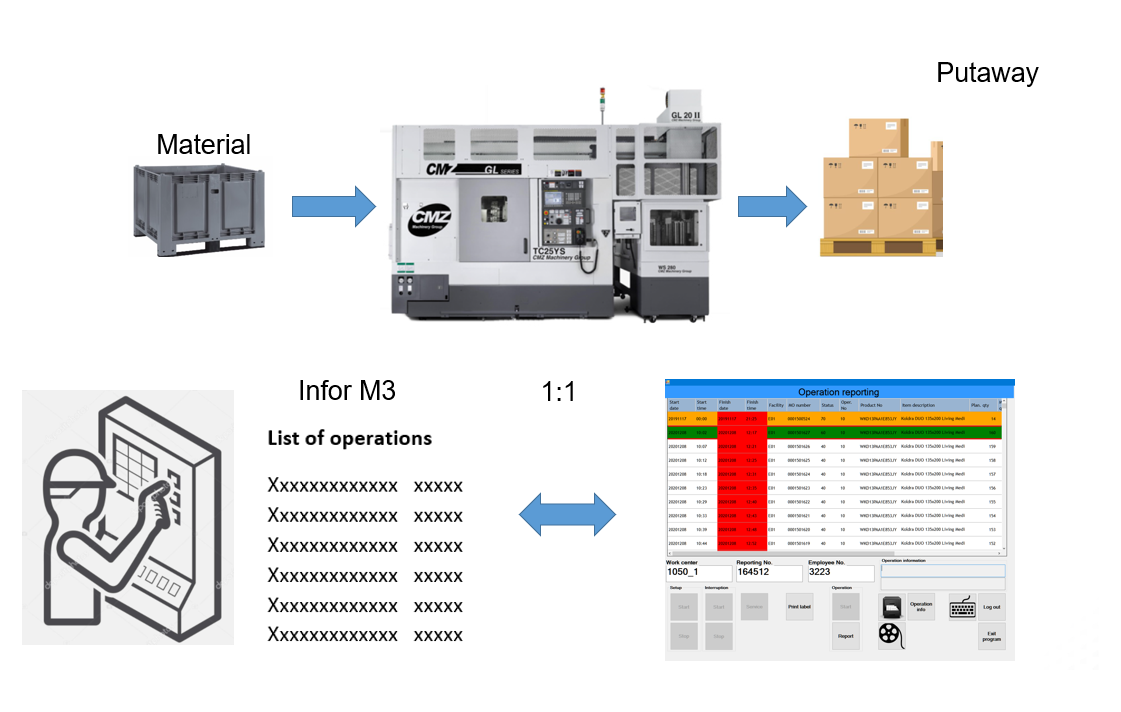
Reporting frequency is defined individually, but there are some good practices – the experience of production and planning managers shows that reporting in any batch production should not be done once per shift, but at specific intervals: the more often, the better. Management personnel can then analyze the production pace, frequency of disruptions or the costs of rejections with such granularity.
The concept of Production Panel is based on the Infor M3 process: START/STOP by initializing the corresponding buttons available on the screen. When an operator, identified by number, begins to record an operation selected from the schedule, they press the appropriate start button and, when the operation is physically completed, the Stop or Report button. This applies to all types of activities at the workstation, such as:
- refittings,
- disruptions,
- operations.
By default, the application prevents multiple operations from being started by a single employee at a single workstation. Working time is recorded directly as the difference between the Start and Stop times. The Report button, in addition to stopping time, allows you to report the quantity of goods manufactured, the number of rejections together with their reason, as well as the batch or container number. The result of the work is sent to the employee’s account. When the report is completed, the list displays the number of product pieces.
Example analysis of data collected by Production Panel in M3 databases.
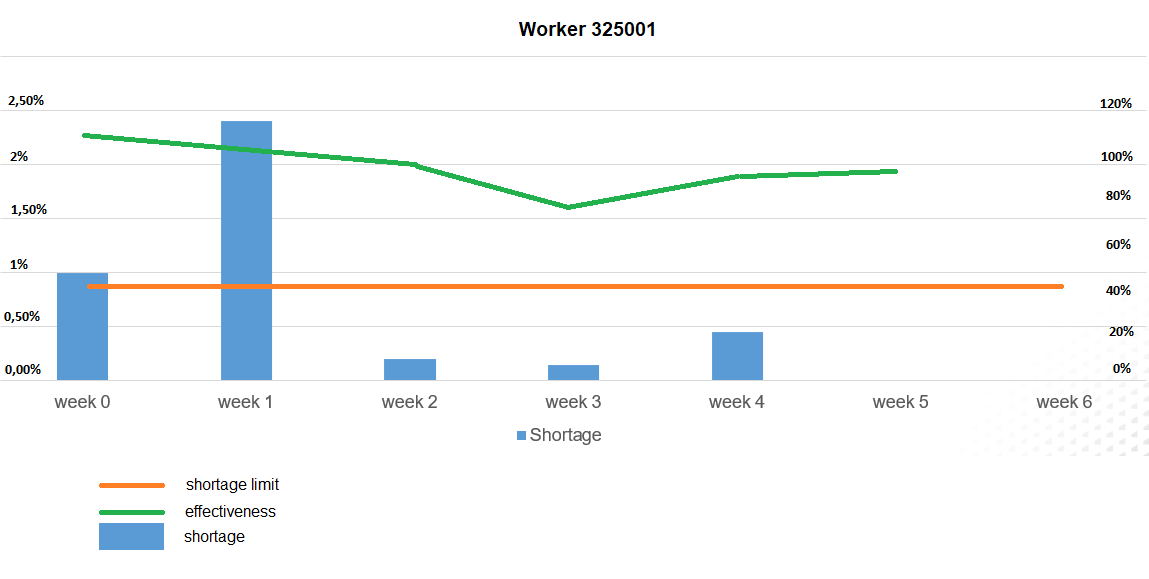
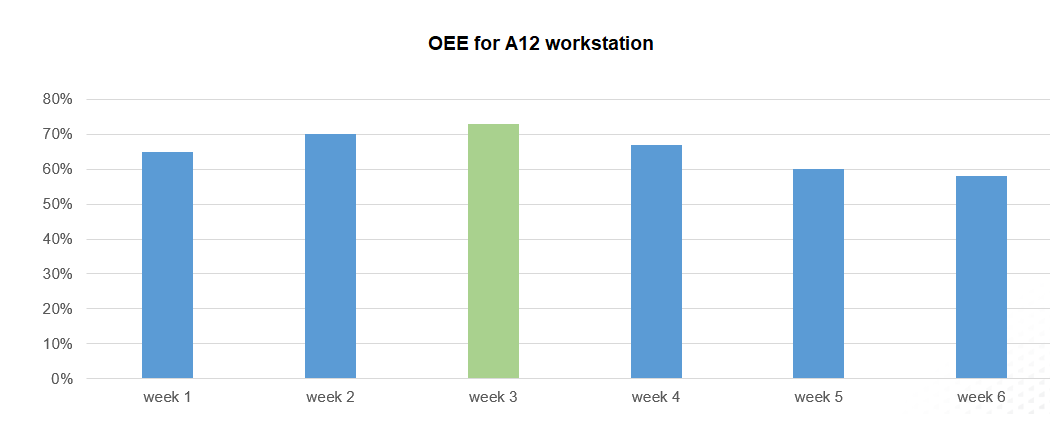
Production Panel allows you to directly print the put-away card as a logistic label containing information about the product, certificate number, number of pieces, series number, etc. The necessary data is presented in the form of barcodes, which facilitate further logistics work.
When combined with the logic of Infor M3, material releases or put-aways can take place automatically in the background. Single workstations, workstation cells and production lines can be equipped Production Panels.